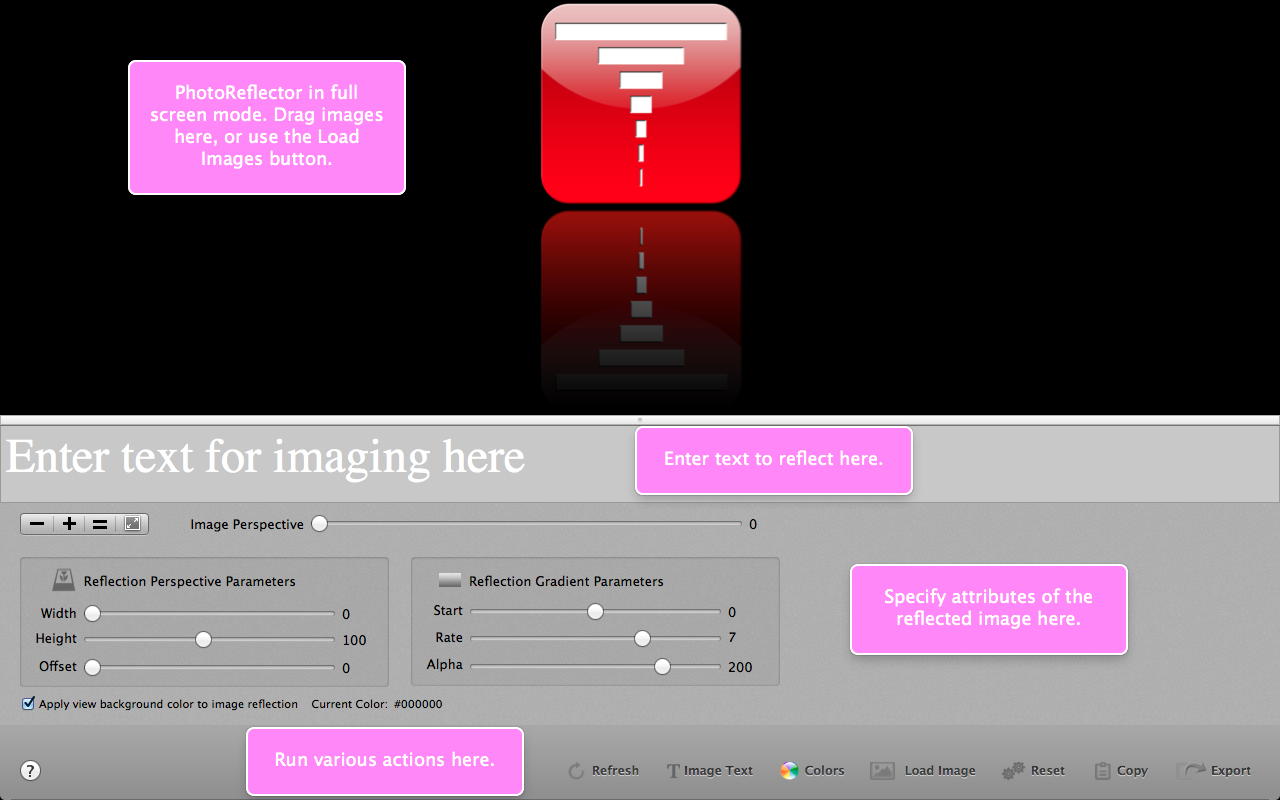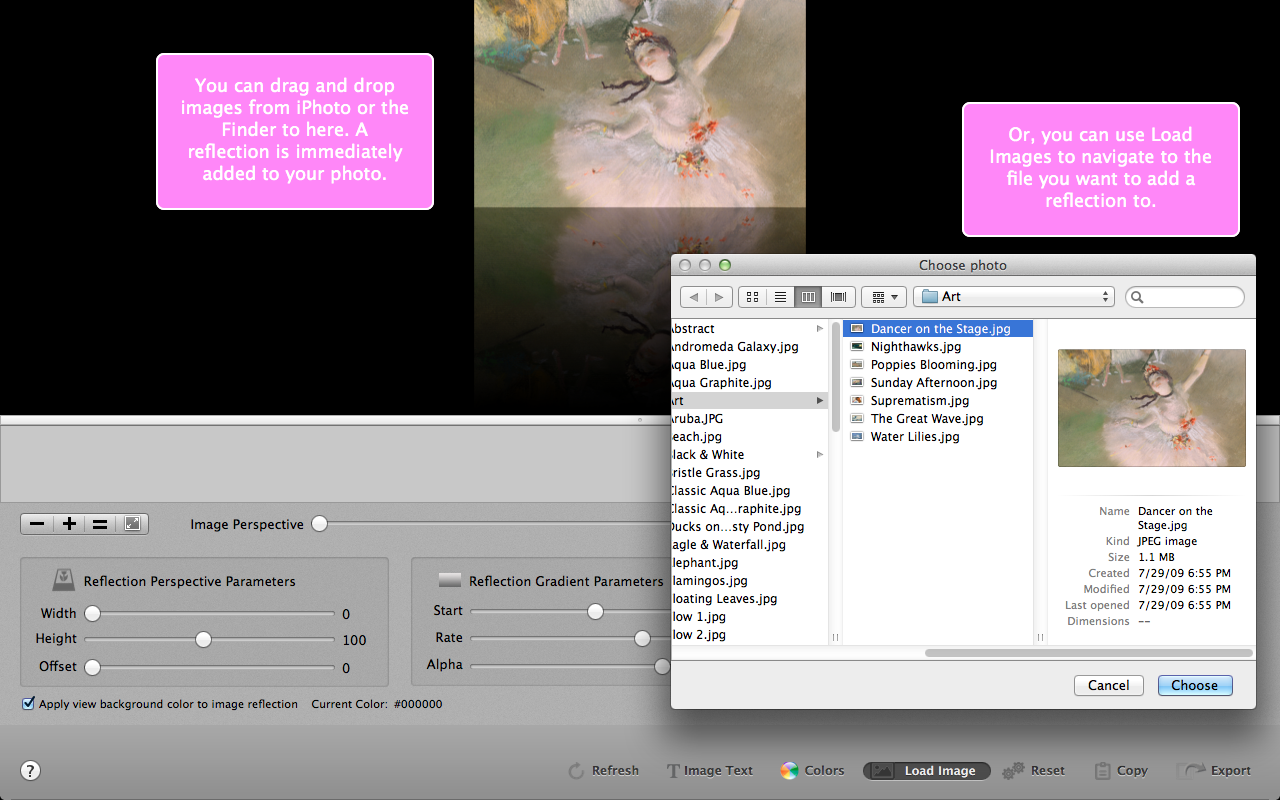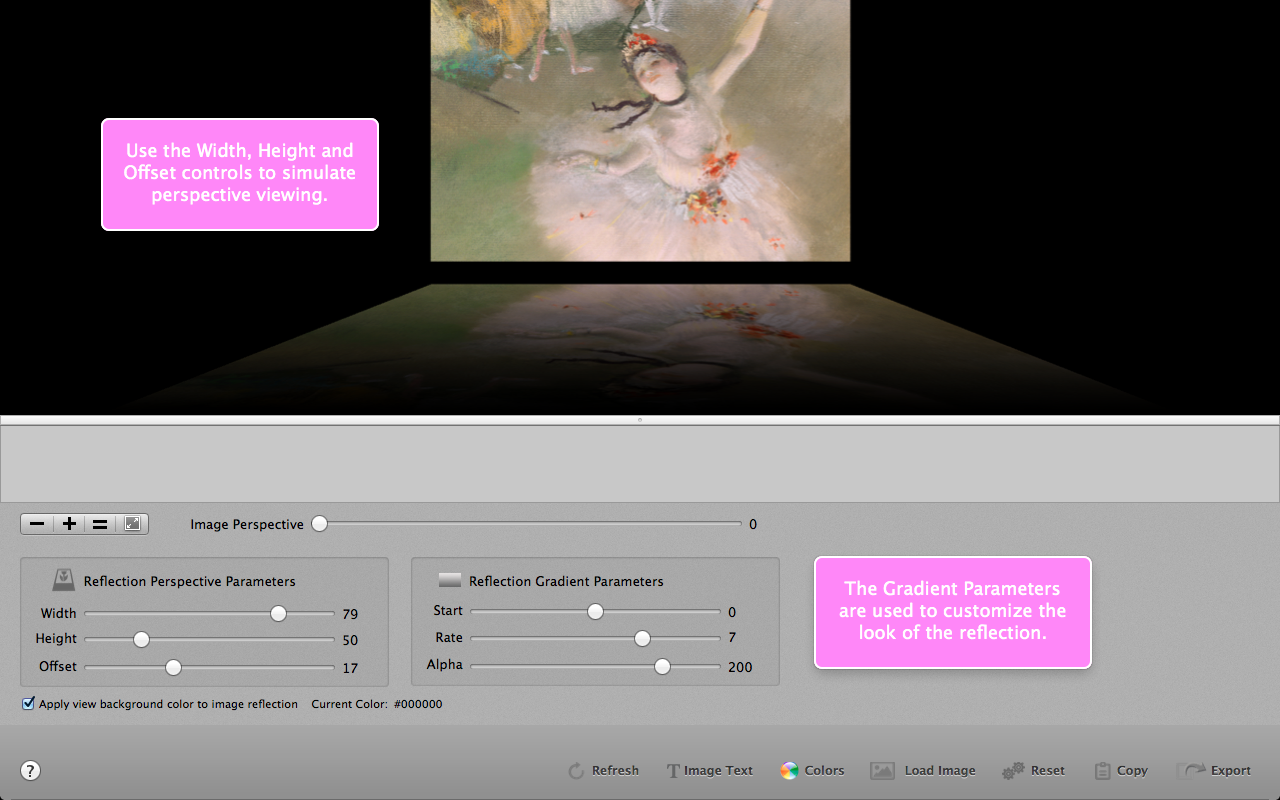PhotoReflector |
Add Reflections to Photos and Text
Drag images into the image view at the top of the screen, or use the Load Images button at the bottom:
You can enter styled text into the center of the screen, and image it with a reflection by clicking the Image Text button at the bottom:
You can drag and drop images from iPhoto or the Finder. Photos are reflected as soon as they are added.
You can also use Load Images to navigate to the file you want to add a reflection to.
Use the controls at the bottom of the window to configure the reflection by specifying its attributes. All controls have tool tips to aid in learning the app.
There are seven attributes:
 |
Width: stretches the reflection's top. |
 |
Height: stretches the depth of the reflection. |
 |
Offset: displaces the reflection from the base of the photo. |
 |
Start: displaces the point from which the reflection begins. |
 |
Rate: speed at which the reflection fades out from the start. |
 |
Alpha: the overall transparency of the reflection. |
 |
Warp: alters the dimensions to simulate viewing sideways. |
Use the Image Perspective slider to simulate looking at the photo from the right or left side. Use the Reset button to restore controls to factory setting to start over.
When you are satisfied with the settings use the Copy or Export button to share the result.
Set Reflection Parameters with the Width, Height and Offset controls to simulate perspective viewing. The Gradient Parameters are used to customize the look of the reflection: