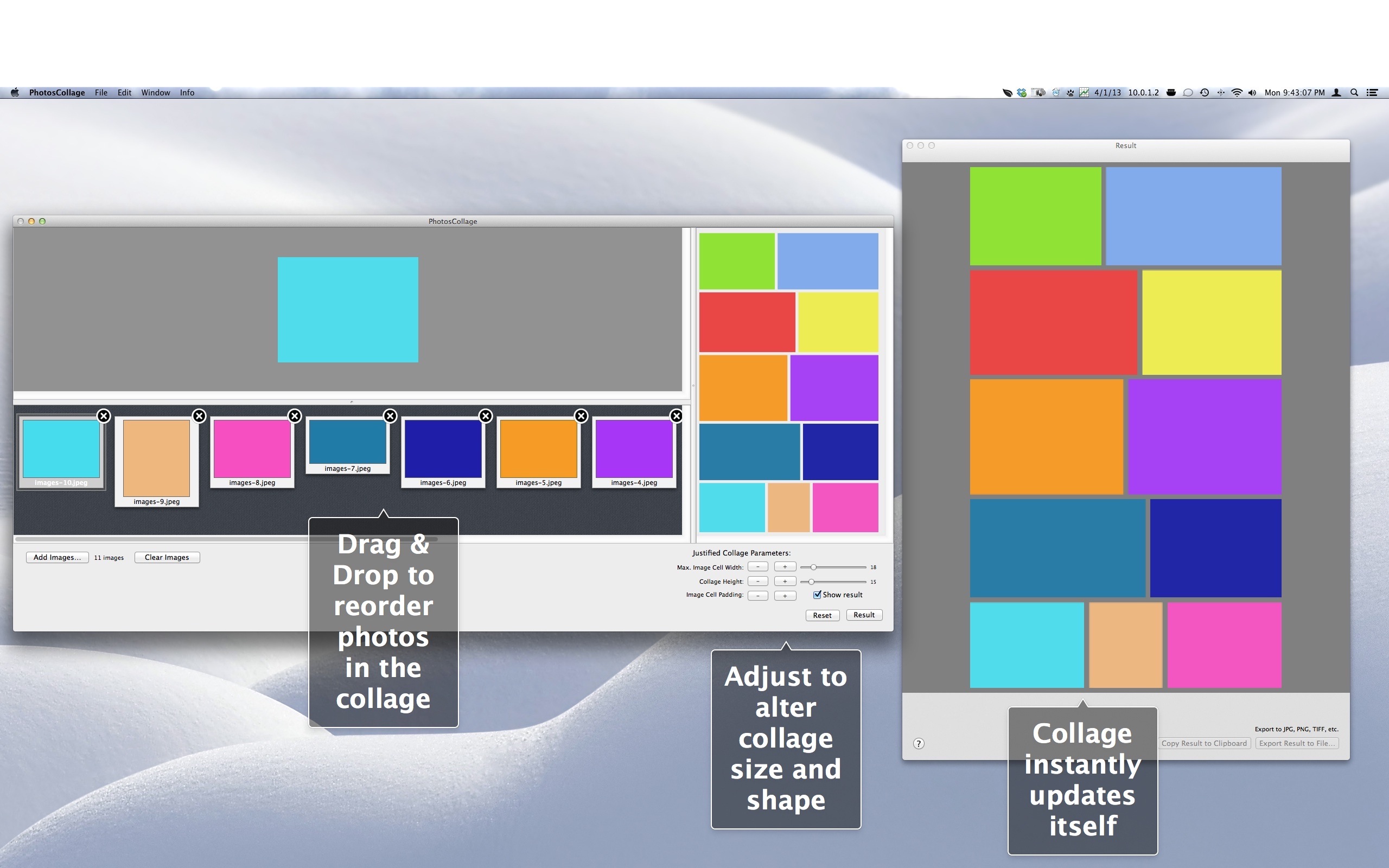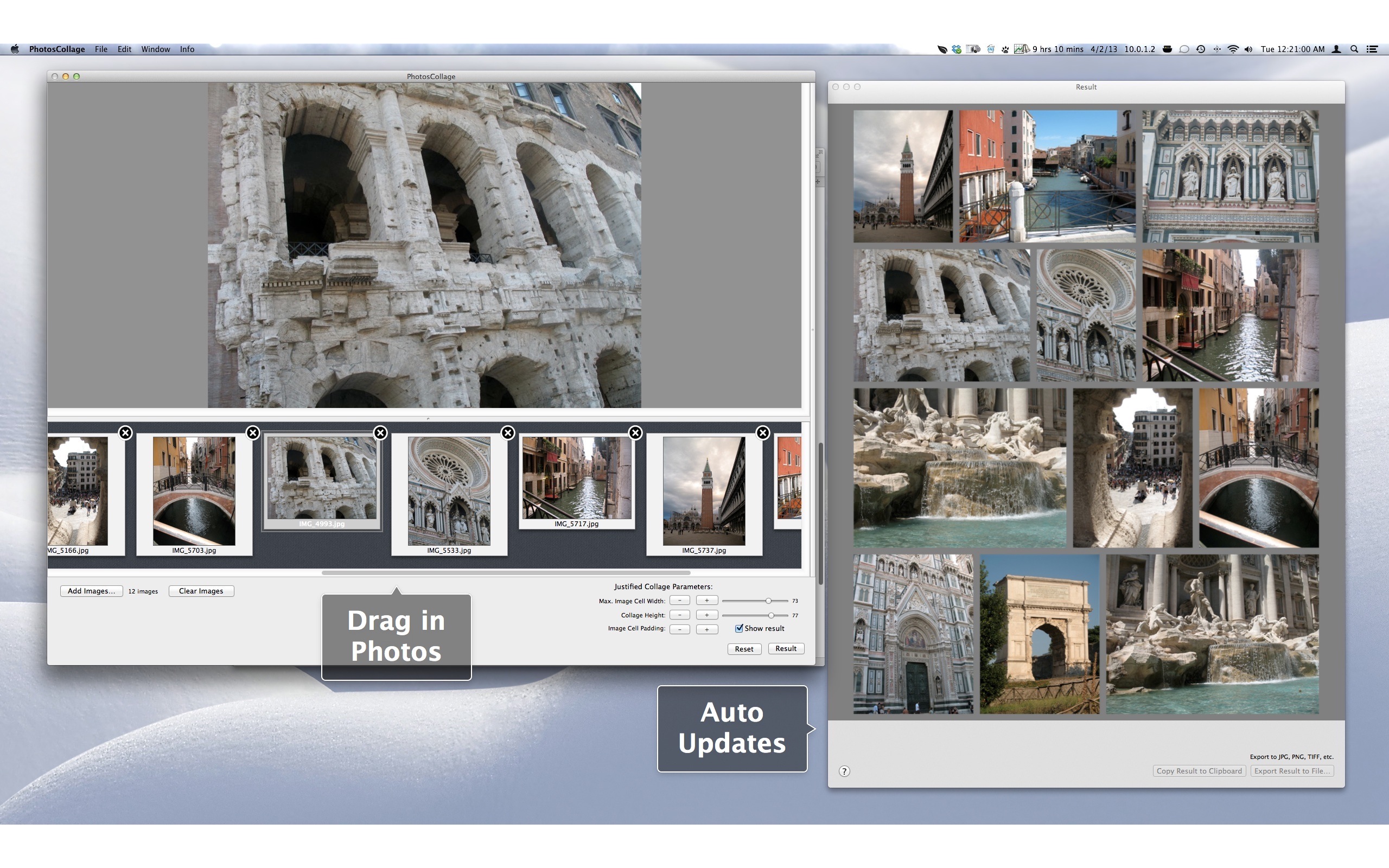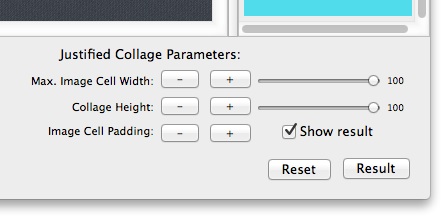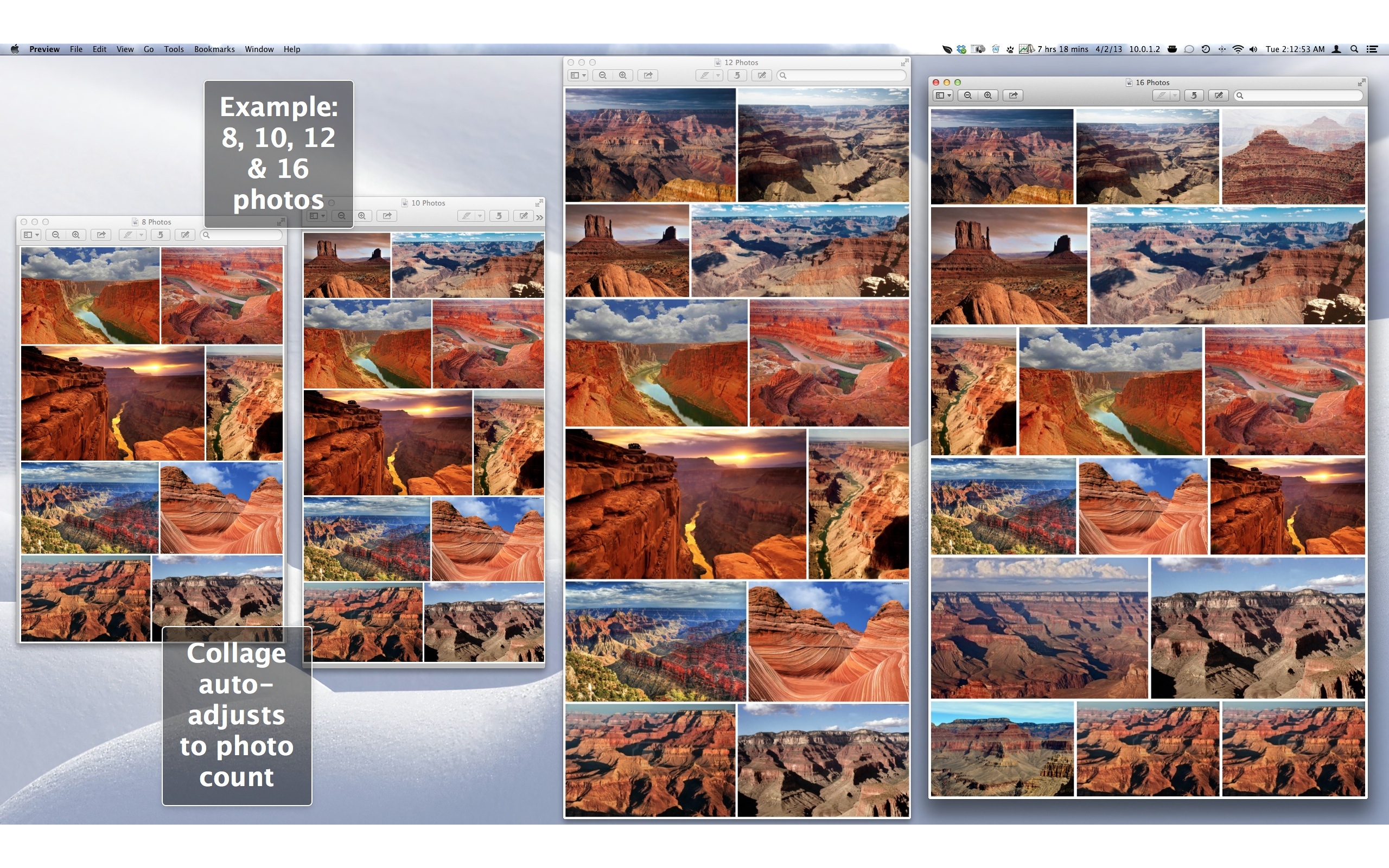PhotosCollage |
Creates justified photo collages.
Add photos to the main window by dragging them in from the Finder or iPhoto to the "photo browser" area at the bottom of the window.
Photos are justified or blended in the order they appear. Drag them to change this order.
Click the "Result" button (lower right corner) to see the justified collage in the Result window.
Click the "Show result" checkbox button to turn it on, and the justified collage will always appear in the Result window whenever it is modified in the main window. Otherwise, click the "Result" button to display it.
The Result window is where you can copy the collage to the clipboard, or save it to a file.
Use the parameter controls in the right bottom of the main window to affect the collage size and shape: