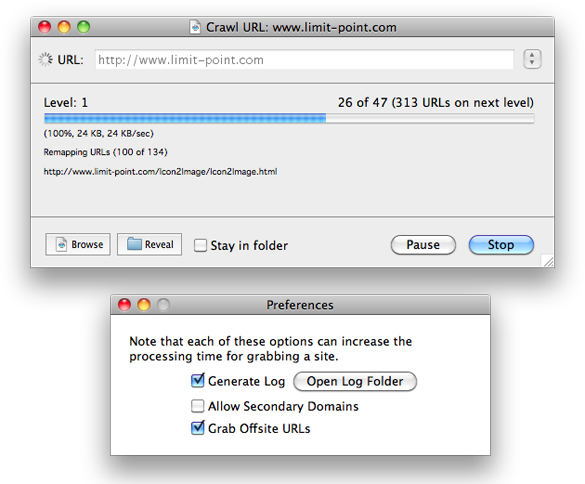Blue Crab Lite |
A Mac app for downloading web sites.
Blue Crab Lite is a an app that you use to copy a web site to your computer easily. With Blue Crab Lite you can download all the linked content including HTML, PDF, graphics, video, file archives, etc. automatically. And then you can search or browse the downloaded site without any internet connection.
Starting with a single URL Blue Crab Lite begins traversing the site by following the links on the textual pages it finds, HTML, CSS, etc. Blue Crab Lite does not stray off the domain of the starting URL, so it won't get lost. It knows how to stop because it never downloads the same URL twice, it knows what has alreadty been downloaded.
Once you download a collection of files on a website you can search them with the built in text search window, which displays results in a hierarchical fashion. Or you can use Spotlight in the Finder. The difference between using Spotlight and the internal engine is that Spotlight uses indexes, and the internal search engine actually searches the text files on the fly.
Feature List
- Completeness. Unique URL finding methods yield very complete downloads compared to other products.
- Browse Offline. Downloaded web sites can be browsed offline, because the links in each page have been relinked to point to the proper files now on disk.
- Easy to use. Tool tips exist on all user interface items for learning the program quickly.
- Protocols. Supports both HTTP and secure HTTPS.
- Offsite links. You can allow the app to download resources it finds on other domains, improving the display of pages offline. Select the option "Grab Offsite URLs" in preferences.
- Stay in folder. You can restrict Blue Crab Lite to a subset of the given website using the convenient "stay in folder" option available in every grabber window. This restricts the crawl to URLs whose path must begin with the same path as the starting URL.
- Subdomains. You can enable Blue Crab Lite to move across "second level" parts of a domain it finds, such as from "www.site.com" to "images.site.com." Select the option "Allow Secondary Domains" in preferences.
- Search. The built-in directory search engine displays found files as a hierarchical list that matches the structure of the site, with double-clickable entries to open and view them in the appropriate application.
- Progress. In addition to displaying detailed progress in a window, Dock badging provides visual feedback of progress when the program is in the background.