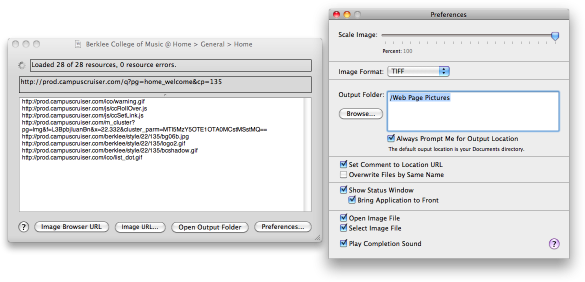DropImageURL |
A virtual camera for your web browser.
DropImageURL is an application that creates snapshots of URLs. In other words it creates an image of the URL's page that includes the portion which may not be visible in your web browser due to its dimensions being too large.
General
- Take snapshots of whole web pages. Create full page images of any URL, including the one currently displayed by your web browser.
- Image multiple bookmarks at once. Drop multiple web location files on the app's Finder or Dock icon to image multiple URLs at once.
- Find page resources. Use the status window to view all resources, including images, required for imaging a web page.
URL snapshots can be taken in various ways:
- Drag a URL from your browser's location field onto the the app's status window or Dock icon
- Drag links directly from your browser's page onto the the app's status window or Dock icon
- Click the "Image Browser URL" button to image the browser's frontmost window, or click the "Image URL" button to manually enter any URL
- Select "Image Browser URL" from the Dock menu to image the front window of your browser
- Select "Image URL" from another app's Services menu, available when a text selection is a URL
- Drag "webloc" (web location) files onto the application Finder icon, or the app window or the Dock icon
Many options are available, including:
- Scaling output by percent
- Choosing the output image format: TIFF, BMP, JPEG, PNG, PICT, Photoshop, MacPaint, JPEG2000 and PDF
- Select an automatic output directory
- Setting the snapshot's Spotlight comment to the URL imaged
- Overwriting snapshots by same name or not
- Opening or revealing the generated snapshot for you when complete
Page information:
The app's status window shows progress and lists the URLs of all the resources that had to be loaded in order to create the snapshot.